
Versatile tracker for every adventure!
Unmatched Battery Life
While other trackers last for only a few days, Tack GPS lasts for 30 days on a single charge! Using rechargeable Battery that leverages on A.I. and smart sensors to optimise its power usage. Here's why:
-
Runs on state-of-art low power components
-
Leverages on next Gen IoT network technology designed for low power devices
-
Optimises usage over time with A.I. smart power management algorithm


GPS Satellites
Wi-Fi Positioning
LTE IoT Network
How Does It Work?
Tack GPS uses an advance Hybrid Location Technology – a combination of GPS Satellites, Wi-Fi and IoT Mobile Network. This also enables tracking with global precision as sharp as a tack.
Our smart A.I. seamlessly toggles between networks to optimise its location tracking indoors and outdoors, and with low battery power usage.
Next Gen IoT Network
Tack GPS runs on the next generation mobile network (NB-IoT/Cat M1). These low powered wide area networks are specifically designed for IoT devices to provide:
-
Better Network Coverage - in areas of poor cell signal
-
Lower Battery Power Consumption
-
A Futureproof Network - due to the rapid expansion of IoT network by major mobile operators





Compact And Durable
Weighing merely an ounce (30 grams), our ultra-sonic welding and weatherproof design allows Tack to be used in all weather
-
Light Weight - 1 oz / 30 grams
-
Compact - 17mm / 0.65 inch thickness
-
Durable - Weather and dust proof with hard exterior case

One-Click Alert
With a single press of the button, users can call for attention and trigger an instant notification to you and your Sphere members.
OurSphere is equipped with powerful features to help you save valuable time finding the things you love.
Seamless Mobile App Monitoring
With a simple setup, you can monitor the locations and statuses of up to 99 devices on a single intuitive dashboard. Get an extra sense of assurance that things are in the right place at the right time.


Geofencing With Safe Zones
Keep things in check with Safe Zones by creating multiple boundaries for the important things in life. Be alerted on your Tack GPS app automatically when they move in and out of these zones.
Location Sharing with Ease
Locate deliveries of assets across countries or find loved ones who have lost their way by sharing real-time locations with others - anytime, anywhere.
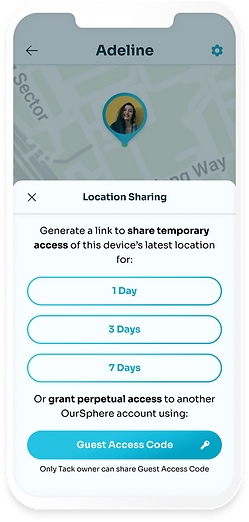
Performance at a touch of a button
Toggle between Power Saving, Standard, Active, Emergency Modes for different users to optimise tracking and battery performances.
Never lose track with
The most affordable location service subscription in the market that includes a combination of the next-gen GPS, Wi-Fi positioning, IoT Network, Cellular and Roaming Data.
Why do I need a subscription? It enables your Tack's built-in SIM card to communicate its location data to your mobile independently and in multiple countries.
Features | Standard Plan | Premium Plan |
|---|---|---|
SIM Card | Included | Included |
Cellular Data | Unlimited | Unlimited |
Location History | 14 Days | 90 Days |
Emergency Mode Interval | 2 Mins | 1 Min |
Active Mode Interval | 10 Mins | 5 Mins |
Standard Mode Interval | 60 Mins | 10 Mins |
Quarterly Plan (per device) | US$4.95
per month | US$6.95
per month |
Yearly Plan (per device) | US$3.75 per month | US$5.75 per month |
2 Year Plan
(per device) | US$2.95
per month | US$4.95
per month |
AirTag & other bluetooth trackers are made for keys.
Tack GPS is made for people, pets, assets, and more.
These bluetooth trackers do not have built-in internet connection.
Limited Range
Only works if within 10-30 metres of nearby phones
No History
Only shows current or last known location
Last Seen Only
No updates when beyond Bluetooth range
Limited Alerts
Only alerts on proximity in/out of range
.png)
Tack GPS connects securely to both internet & GPS on its own.
Global Range
Tracks anywhere without relying on nearby phones
Full History
View detailed movement and travel paths
Hybrid Tracking
Uses GPS, Wi-Fi & mobile data for accuracy
Smart Features
Emergency Modes, SOS Alerts, Zone Alerts & more






