How Does Apple AirTag Work vs. GPS Trackers: Which Should You Choose?
- Jeremy T
- Aug 21, 2025
- 3 min read

In today’s connected world, keeping track of belongings, vehicles, or even loved ones has never been more important. Two popular options dominate the conversation: Apple AirTag and GPS trackers. While both promise peace of mind, they rely on very different technologies and serve different purposes.
So, how does Apple AirTag work compared to GPS trackers—and why are GPS trackers like Tack GPS better when safety matters? Let’s break it down.
How Does Apple AirTag Work?
Apple’s AirTag is a coin-sized tracker for everyday items like keys or wallets.
Bluetooth & UWB: Uses Bluetooth for proximity and Ultra-Wideband (on newer iPhones) for precision finding within a few feet.
Find My Network: AirTags rely on Apple’s Find My network, updating location only when near another Apple device.
Battery Life: Uses a CR2032 coin battery (~1 year).
Privacy Features: Anti-stalking alerts for nearby iPhone users.
✅ Good for finding misplaced items in Apple-heavy areas.
❌ Not designed for real-time safety tracking or long-term monitoring.
❌ Provides only the last-seen location—with no location history or zone-based alerts.
How Do GPS Trackers Work?
GPS trackers, like Tack GPS, use satellites and cellular networks for global, real-time tracking.
Global Satellite Network: Connects to satellites for precise coordinates.
Cellular Networks: Sends data to an app/dashboard, anywhere there’s mobile coverage.
Continuous Tracking: Provides live updates, unlike AirTags’ last-seen approach.
Rechargeable Batteries: Last days to weeks, depending on settings.
Example: Tack GPS
Tack GPS goes beyond simply finding where something was last seen. It’s built for safety and accountability with features AirTag does not have:
Location History: See exactly where the device has been, not just the last detected point. Perfect for reviewing your child’s journey home or a pet’s roaming patterns.
Zone Alerts (Geofencing): Get notified when the tracker enters or exits safe zones, such as home, school, or a park.
SOS Button: Loved ones can send an instant distress alert.
Smart Tracking Modes: Adapts frequency to balance power and accuracy.
Cross-Platform Support: Works on both iOS and Android.
✅ Ideal for kids, seniors, pets, vehicles, or assets.
❌ Requires a subscription (affordable, covers global connectivity).
AirTag vs. GPS Tracker: Key Differences
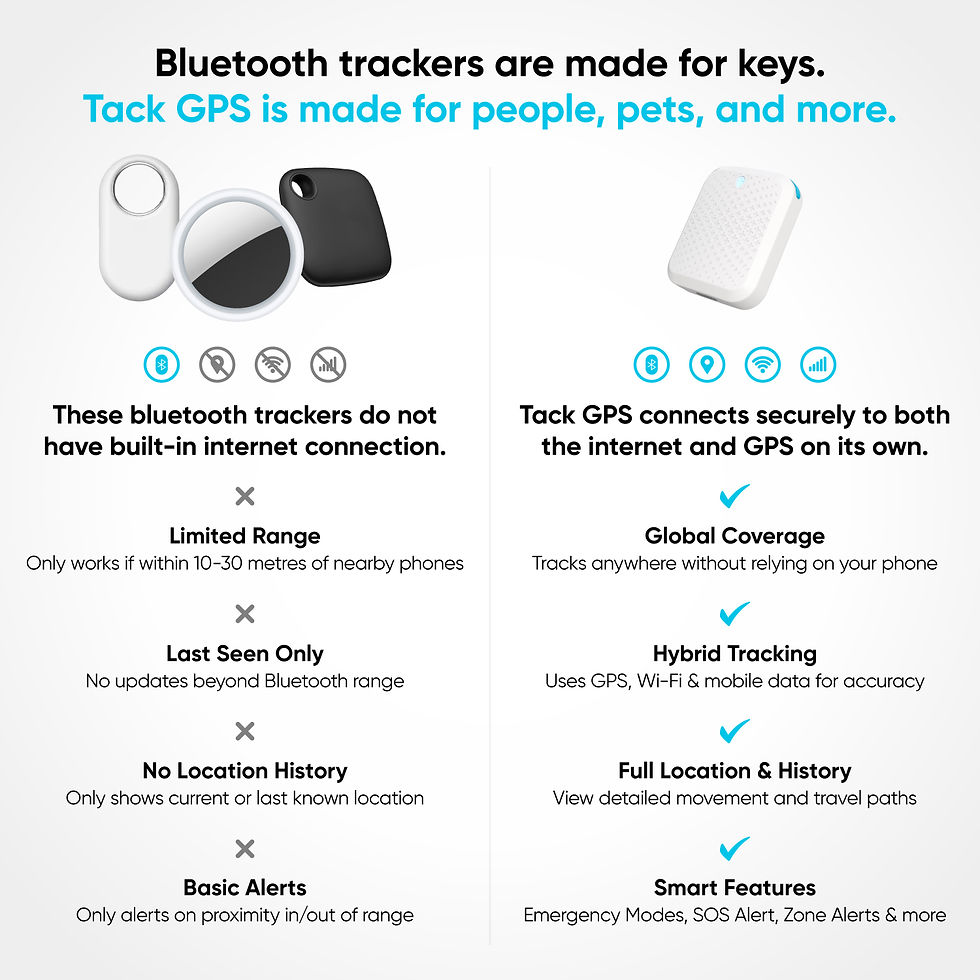
Feature | Apple AirTag | GPS Tracker (e.g., Tack GPS) |
Technology | Bluetooth + Find My network | GPS satellites + cellular networks |
Range | Limited; depends on nearby Apple devices | Global; works anywhere with coverage |
Real-Time Tracking | ❌ No – last seen only | ✅ Yes – continuous live updates |
Location History | ❌ Not available | ✅ Full trip history in app |
Zone Alerts | ❌ Not available | ✅ Custom zones with instant notifications |
Battery Life | ~1 year (replaceable coin cell) | Days to weeks (rechargeable smart modes) |
Compatibility | iOS only | iOS + Android |
Cost Structure | One-time purchase, no subscription | Device + low subscription |
Best Use Cases | Keys, wallets, luggage | Kids, seniors, pets, vehicles, shipments |
Safety Features | Anti-stalking alerts | SOS button, geofencing, movement detection |
Pros & Cons: AirTag vs. Tack GPS
Apple AirTag | Tack GPS | |
Pros | • Compact and discreet • 1-year coin battery • No subscription | • Global, real-time tracking • Location history for accountability • Zone alerts for proactive safety • SOS button for emergencies • Cross-platform (iOS & Android) |
Cons | • No location history • No zone alerts/geofencing • Limited to Apple iOS only • Not for safety-critical tracking | • Slightly bulkier • Shorter battery life (days-weeks) • Needs subscription |
Which One Should You Choose?
Choose AirTag if:
You’re an iPhone user.
You only need to find misplaced personal items.
You live in urban, Apple-heavy regions.
Choose Tack GPS if:
You need safety-focused tracking for kids, seniors, or pets.
You want location history to review past movements.
You rely on zone alerts for peace of mind.
You value global, real-time reliability.
FAQs
1. How does Apple AirTag work for kids or pets?
AirTags can show last-seen location, but with no real-time updates, history, or zone alerts, they’re not suitable for safety tracking. Tack GPS is purpose-built for this.
2. Do GPS trackers have location history?
Yes. Tack GPS lets you view detailed trip history, something AirTags cannot provide.
3. Can AirTags notify me if my child leaves school?
No. AirTags don’t support geofencing. Tack GPS offers zone alerts for safe areas like home, school, or work.
4. Do GPS trackers require subscriptions?
Yes, to cover cellular data. Tack GPS includes affordable global coverage.
Conclusion
When comparing how Apple AirTag works vs. GPS trackers, it comes down to features and reliability.
AirTags are fine as item finders for misplaced keys or bags.
GPS trackers like Tack GPS are true safety tools with location history and zone alerts—features AirTags simply don’t have.
👉 In short: AirTags tell you where something was last seen. Tack GPS shows you where it’s been, where it is now, and alerts you when it leaves where it shouldn’t be.



Comments